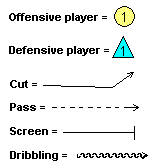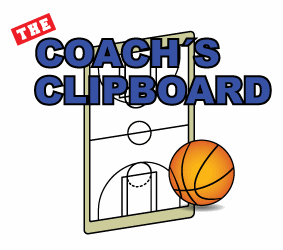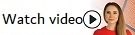Coach's Clipboard Help/Information
By Dr. James Gels, From the Coach’s Clipboard Basketball Playbook"Helping coaches coach better..."
Coach, looking for an organized library of helpful basketball information? Coach's Clipboard is a long-standing trusted basketball coaching resource used by coaches worldwide, at all levels - a basketball coach's encyclopedia.
Watch Video Register now
Watch Video Register now
General Info
- How to use this playbook
- FAQ's
- About
- What's New
- Customer Reviews
- Site Map
- Legal Notices/Policies
- Privacy Statement
- Contact Us
Shop
Members
- Login to Premium Members
- Login to Youth Members
- Login to Playbook Download
- Manage My Account (password, account details, renew, newsletter, etc)
- My One-Year Account Expired But I want to Renew
- Purchasing Info
- Login problems?
- Playbook download Help
Social
Computer/Device Compatibility
The Coach's Clipboard is constantly striving to make the our products compatible with both PC and IOS platforms, and all devices and screen sizes. Memberships are compatible with computer, tablet and mobile devices.All the latest versions (2015 and later) of Chrome, Safari, Edge, Firefox, DuckDuckGo are fully compatible.
The animations, video and audio clips are in multiple HTML5 formats (mp4, ogv, webm, mp3, ogg, etc), and are widely-compatible with all browsers and devices. The download products are in zip format.
Coach's Clipboard's website pages validate with W3C HTML Validator, and with W3C CSS validator.
For techies, Coach's Clipboard uses SSL security (HTTPS), a hosted private dedicated server, a Content Security Policy (CSP), a worldwide Content Delivery Network (KeyCDN) with image processing (optimization), HTML5 with responsive web design, and a service worker for faster page loading.
Purchasing info
Memberships and the Playbook downloads require no shipping. After completing payment, you will receive a prompt email notice. Please make sure that your own email server and spam blocker will accept a return email from Coach's Clipboard, and that your email storage space is not full. Otherwise you won't get the email.Payments are processed through PayPal, and you can use a credit card. Coach's Clipboard does not have access to your PayPal or credit card info. Since 2001, we have not had one problem with payments using PayPal (which uses a secure connection). You can purchase with either PayPal or credit card. When purchasing, we respect your privacy rights.
School purchase orders
Sorry, Coach's Clipboard no longer accepts purchase orders.Instructions for use of this website
Members - login problems?
If you are having problems logging in, before changing your password read this to solve the problem.Make sure you are using the correct letter case for both the username and password, i.e. CAPITAL letters and lower case letters must be correct. And realize that when logging in from an iPhone, iPad, or similar device, the device sometimes capitalizes the first letter, so watch that.
Make sure you are logging in to the correct page. If you bought the Playbook download or upgrade, you must login to that download area - NOT the Premium Members section, which is different. Youth members must login to the youth members section, not Premium Members section - look at the correct login addresses below.
Login addresses:
If you are attempting to login on a business or school computer, there may be a problem with the network firewall, as business and school networks often block access to websites that require a login. Check with your system administrator.
You requested a new password but never received an email response. This may be because:
- (1) the email address in your account is not your current email address.
- (2) your email account is protected by a spam blocker and cannot receive the automated password email. Check your "spam" or "junk" folder.
Change Account Password. To change your password, login with your current username and password to your account manager page. In the right hand menu, click "Change Password". On this page, you can also change your email address and other details, renew or delete your account, and opt in or out of the free email newsletter.
Has your one-year account expired? If your one-year account has expired, you can renew at the discounted rate by logging in to your account manager below. If you are renewing a Premium membership, under the "Signup Form - All Products" tab, select discounted Premium Membership $29.95. While you are at it, under Profile, make sure your email address and other details are correct. Then proceed with your payment.
Member Account Manager Page: https://www.coachesclipboard.net/amember/member
If you are renewing a Playbook download membership, under the "Signup Form - All Products" tab, select "Coach's Clipboard Playbook Download - Discounted $25.00 for one year".
Creating a PC Desktop Icon for easy login
To create a Coach's Clipboard shortcut icon on your desktop:- Right-click on the desktop. Select "New", then "Shortcut".
- Where it says, "Type the location", enter the Coach's Clipboard homepage URL.
- Where it says "Type a name for the shortcut", enter "Coach's Clipboard" (without the
quotations).
- Then click "Finish".
Creating an iPhone Screen Icon for easy login
- Using your phone, load the Coach's Clipboard homepage.
- Tap the large plus sign + at the bottom of the page.
- Then tap "Add to Home Screen".
- Next enter text - e.g. "Coach's Clipboard" (without the quotes).
- Then tap "Add" and that's it!
Viewing an Article.
Use the menu at the top to view the Playbook articles, or use the "Playbook Index" page. Coach's Clipboard uses responsive web design so it fits in any browser, tablet or phone.Printing an Article
Get a good printed copy by right-clicking on the page and then select "Print" from the pop-up menu. Or use the browser's "Print" button. The header, footer and advertisements will not be printed.Safari IOS users: if images are not being printed, it's because the images are "lazy-loaded" and Safari is not yet fully compatible with printing lazy-loaded images. To allow lazy-loaded image printing on iphone, go to Settings > Safari > Advanced > Experimental Features (or Feature Flags) > toggle "Lazy image Loading" off. The images should now print.
Although not available for general website users - Premium Members, Youth members, and Playbook download owners can use the pdf files included with their product for good printed copies.
Viewing Animated Diagrams
Many of the articles have an associated animated diagram (especially plays, offenses, defenses, etc). These animations help demonstrate the play and the important timing of the action. You can access an individual animation by clicking the "View Animation" button on an article page.
Or click "Animations" in the menu above. The "Animations" index provides a list of many of the Coach's Clipboard's animations. The members section and downloads contain even more animations that are not part of the free section. Using the animations menu allows you to move quickly from one animation to another without loading each article first.
When loading an animation, if you see a blank window with no animation, it's probably because you have an older, unsupported browser, which you will need to update. The animated diagrams are in html5 format facilitating compatibility with most browsers, tablets and phones.
On mobile phones, the animation controls may appear small. Try turning your phone sideways.
Viewing Plays, Diagrams
Offensive players are O1, O2, O3, O4, O5, and are circles.Defensive players are X1, X2, X3, X4, X5, and are triangles.
In the diagrams, player cuts are solid lines, whereas passes are dotted lines. A screen is a line with a perpendicular bar. Dribbling is indicated by a wavy squiggly line.